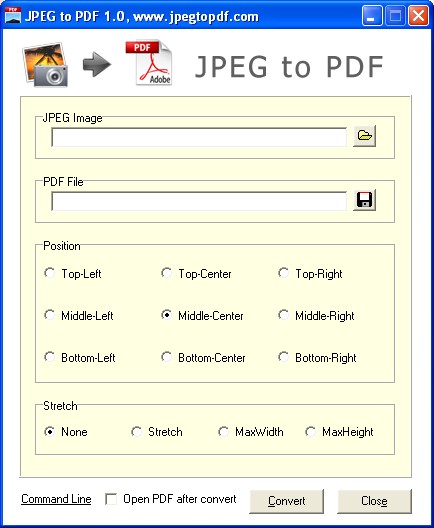JPEG to PDF
Elegant converter that turns images into portable docs
- Category Retouching & Optimization
- Program license Free
- Version 1.1
- Size 591.27 kB
- Works under: Windows 2000
- Program available in English
- Program by jpegtopdf-com
JPEG to PDF is one of the easiest and most convenient ways to turn almost any JPEG file into a PDF file for sharing or using online.
You probably thing of JPEG files in terms of the photos that you have on your computer. If you're like most people, you probably have those files stored across different areas of your computer and even in different files or folders. When you need to print out photos, you may find that your computer doesn't recognize those images. Emailing multiple photo files to another person can take a long time and slow down your computer too. With JPEG to PDF, you can now easily email, print, and even convert files to a PDF format.
Downloading this little program only takes a few seconds, and installing it takes only seconds. You can then open the program and convert your files. Clicking on the box under the JPEG image line will bring up your computer files to help you easily search through your folders and programs to find the file you want to convert. You can then enter the new name that you want that file saved as and even select where it will go once the conversion is done.
JPEG to PDF also lets you adjust the position of the file on the page. When you convert photo files to a PDF format, it will have white space surrounding it on the page. The program lets you move that image to the right, the center, the left on the top, the middle, or bottom of the page. One thing you may not like is that it doesn't let you add several images to the same page. You must also convert one file at a time as the program does not support batch conversions.
Depending on the images you work with, you may want to select from the various options for stretching the image across the page. JPEG to PDF lets you stretch the image to the maximum height or width of the page, do a smaller stretch or leave the image as-is without making any changes. There is also a small box at the bottom of the program that you can click. This will open the new PDF file as soon as the conversion completes to give you a look at the finished image. Though JPEG to PDF does not convert PDF files, it can help you make PDF files from JPEG images and files.
Pros:
- Quickly downloads and installs on your system
- Lets you convert JPEG files to PDF files
- Comes with multiple options for changing the layout of the image
- Allows for stretching of the image on the page
Cons:
- Will not let you add more than one image to a page
- Does not support batch conversions
- May make your images look blurry or stretched out
- Does not allow for conversion of PDF files